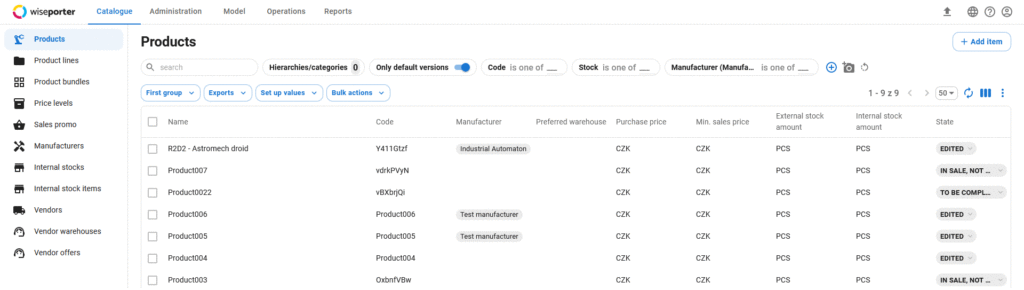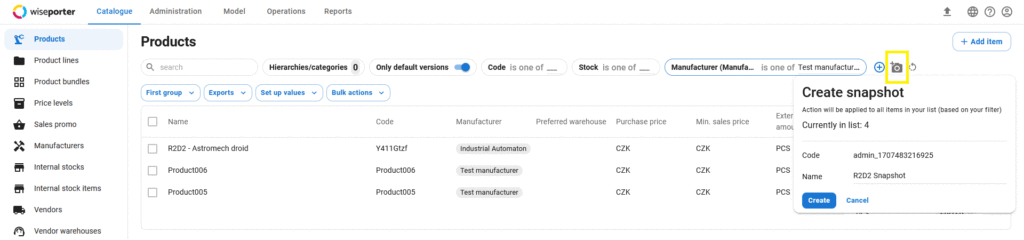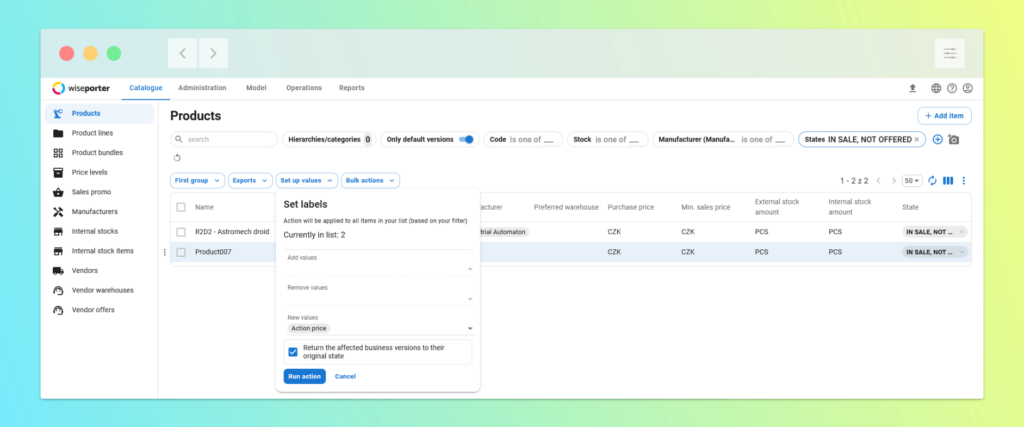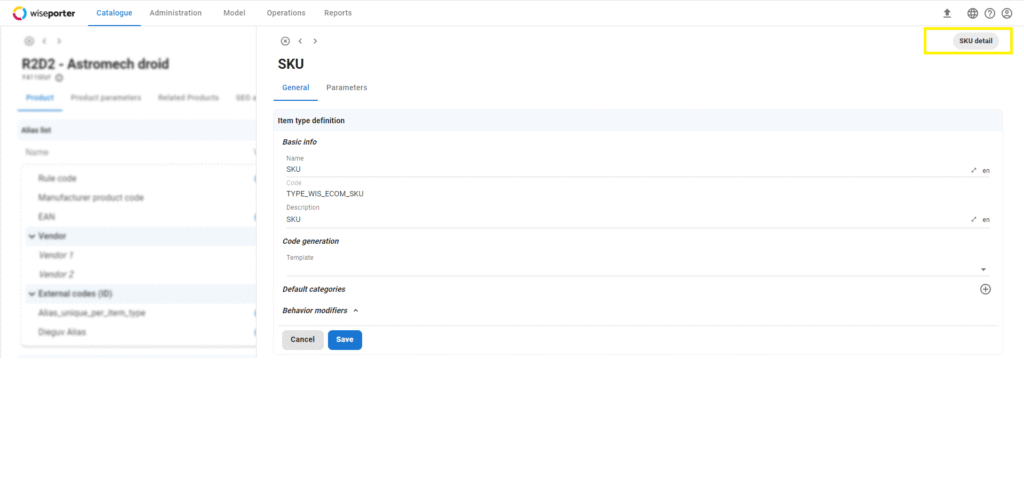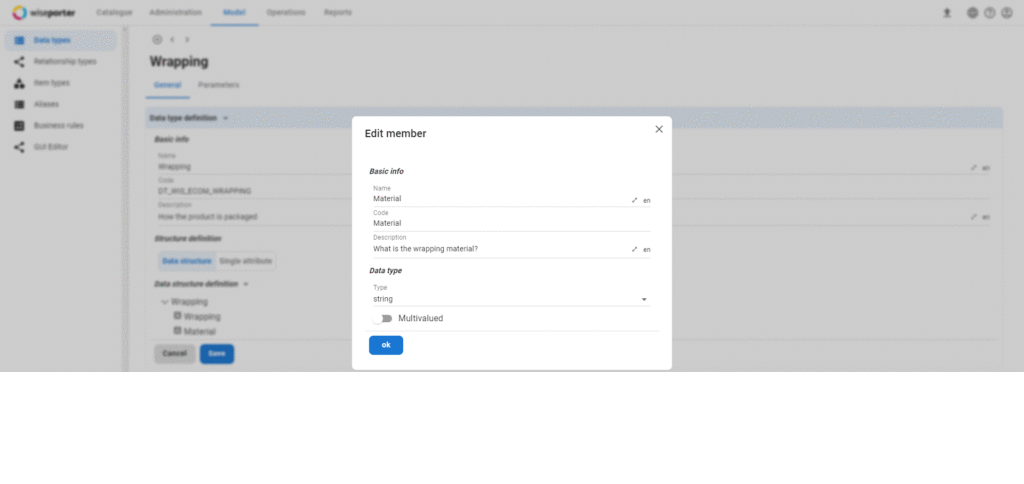WisePorter v1.1 Release Notes
In our latest release, we’re excited to introduce a number of enhancements designed to improve user’s product information management experience, making it more intuitive, efficient and powerful. Here’s what’s new.
Advanced filtering capabilities. In the dynamic realm of product management, the ability to quickly adjust and tailor settings for a product across multiple channels is crucial. For this purpose, WisePorter offers a feature called Collection, which you can use, for example, for recurring parameters of a product for different channels. While the collection feature itself isn’t new, what we’ve revamped in our latest version is the filtering functionality within collections. You can now view each element within a collection more clearly and, if you wish, select a specific one for more targeted searches.
Make your work easier and take a snapshot. The new version now allows you to take snapshots of filtered data. Why is this a game-changer? Imagine being able to work with a selected dataset over and over again, performing different actions without having to redefine your filters each time. These snapshots preserve the exact elements you need, dramatically increasing your productivity.
Simplified bulk operations. Do you often work with a range of products and perform various tasks on them before confirming that they are ready for sale? Now you can merge these operations into one, including the final sale confirmation. One click and WisePorter does the rest.
Flexible exports. Exports in WisePorter are fully customisable, allowing you to specify exact columns and now even compound aliases as part of your configuration. Tailor your data exports to your exact needs.
Tailor product views to your preferences. Our commitment to user-friendly design takes a leap forward in this release. You can easily configure tabs, layout and item detail content to suit your workflow. This enhancement allows for a denser, more informative display, optimising your ability to view data efficiently.
Improved clarity with grouped bulk actions. To improve navigation, we’ve introduced the ability to logically group bulk action buttons for faster access to your most frequently used functions.
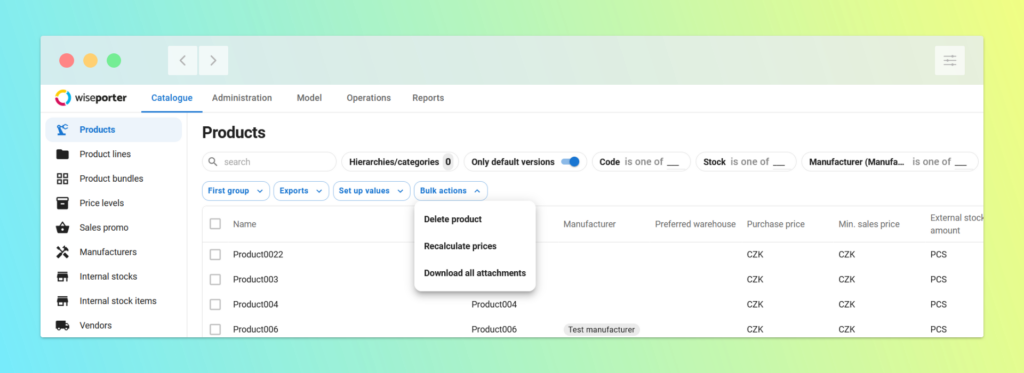
Informative product attribute tooltips. We’ve added tooltips to all product attributes to provide clear explanations of what each attribute means. This enhancement helps business users by making the interface more intuitive and user-friendly.
For the tech-savvy:
- Runtime API/Notifications. Tech enthusiasts will appreciate the advanced control over product queries sent to integrated systems. Specify whether to include full details or select parameters to reduce message size, save resources and simplify processing.
- In addition, runtime items now include activation and publication timestamps.