WisePorter v1.5 Release Notes
We’ve got a fresh batch of updates for you! We’ve improved how you work with product data, filtering, tables, and cloning — all to make your day-to-day easier and faster. Take a look at what’s new.
Product data, now clearer than ever.
In WisePorter, each product can hold a wide range of information — from dimensions and colors to descriptions and availability. Managing this data is now easier than ever. If a text contains a link, it now automatically becomes clickable. Long texts are displayed across multiple lines directly in the overview, so you can read them without opening the detail. And you can even pin selected information — like a marketing description or key specs — to a dedicated, formatted tab for better visibility.
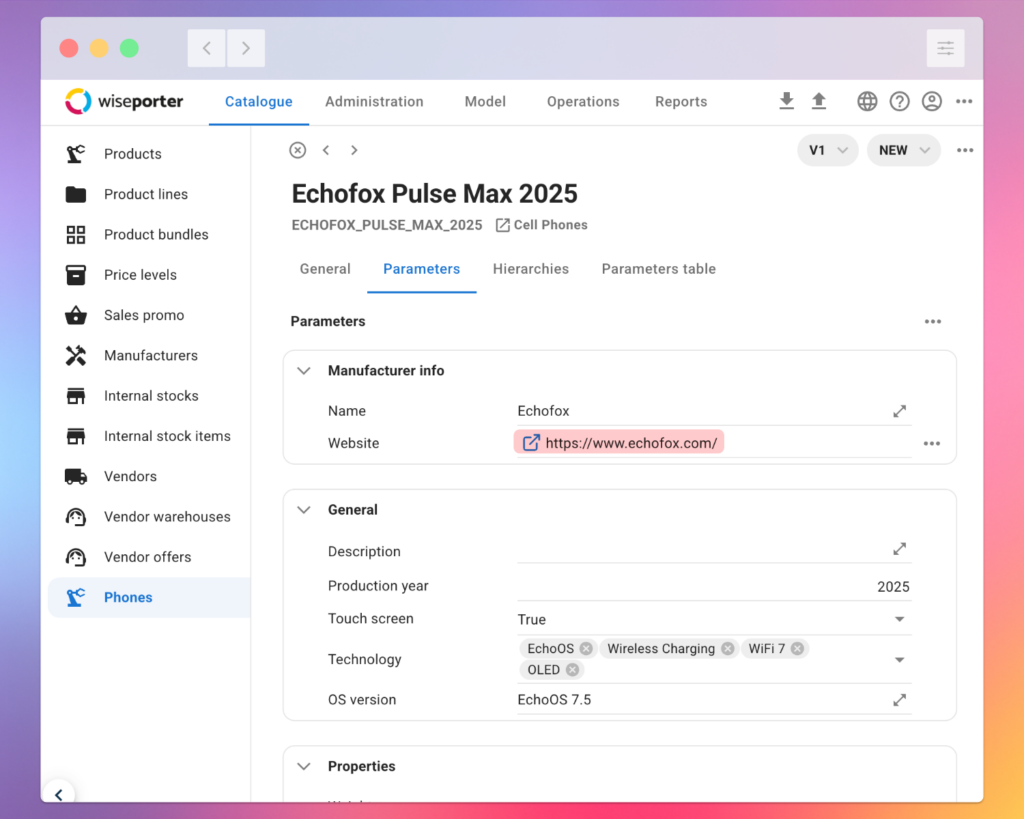
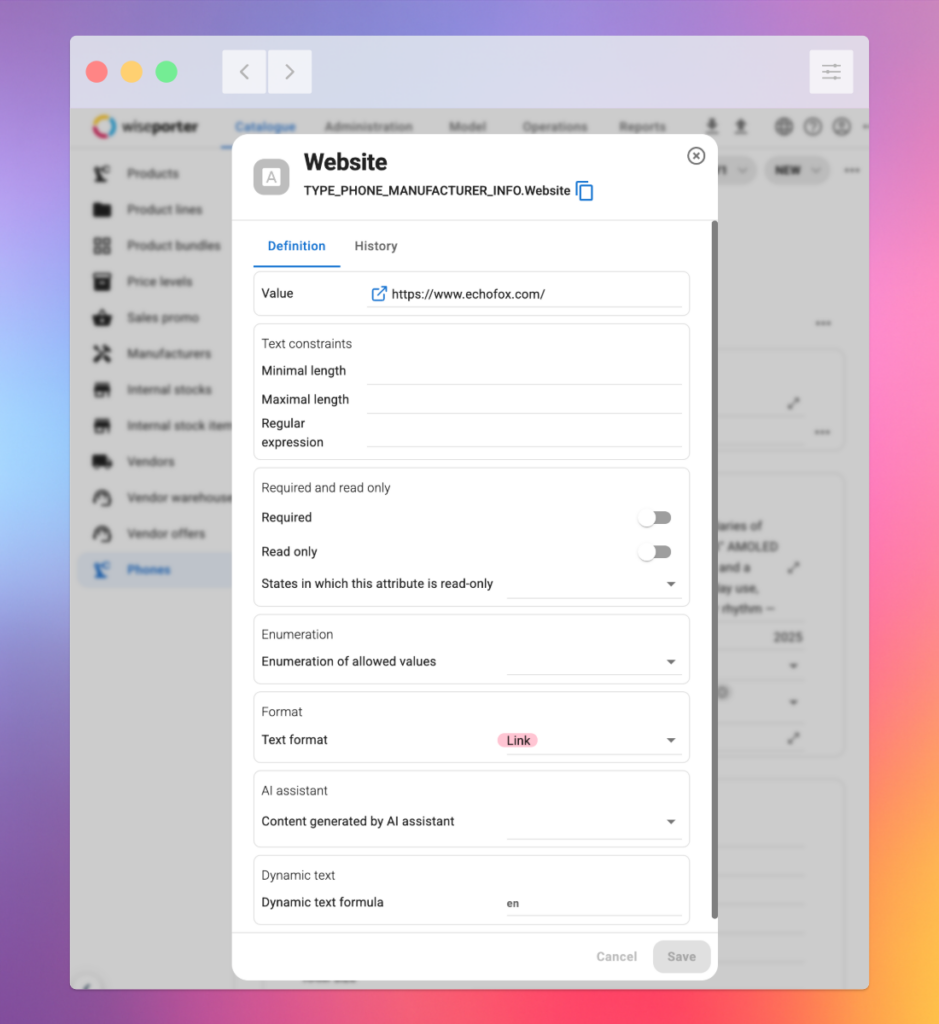
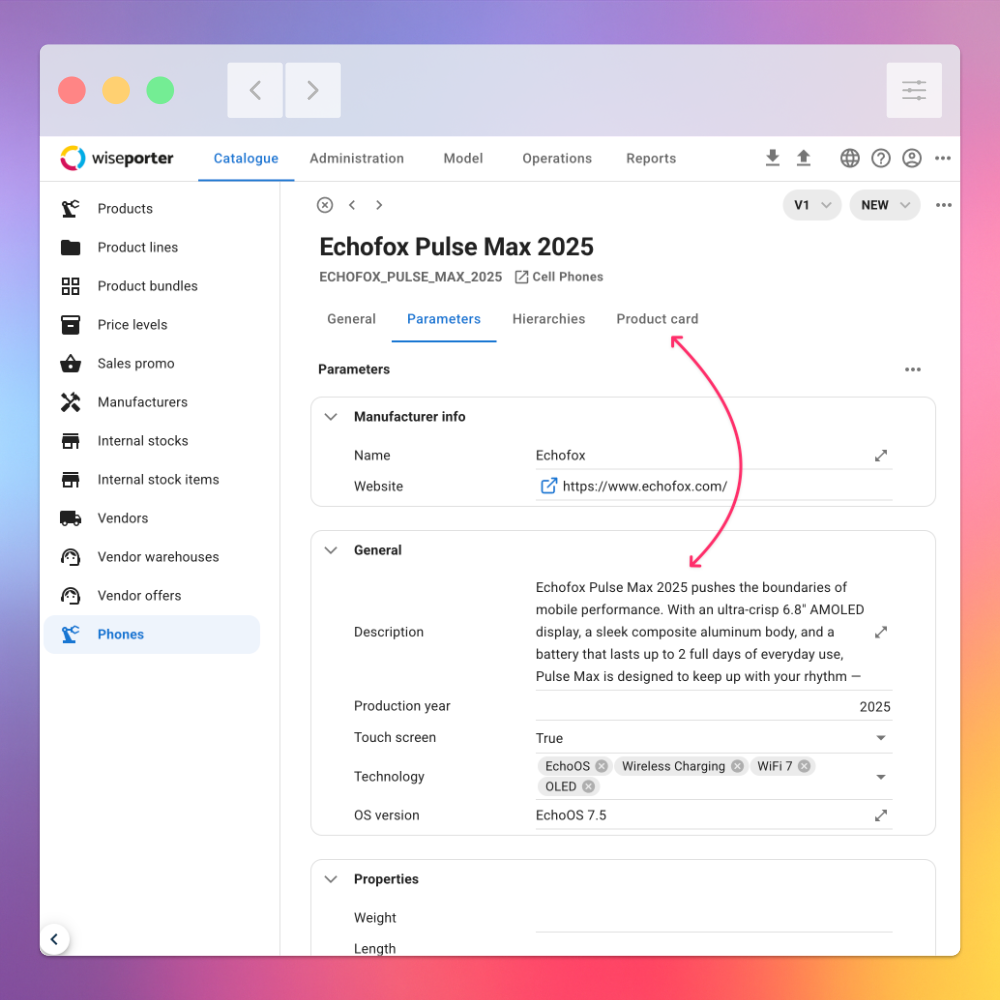
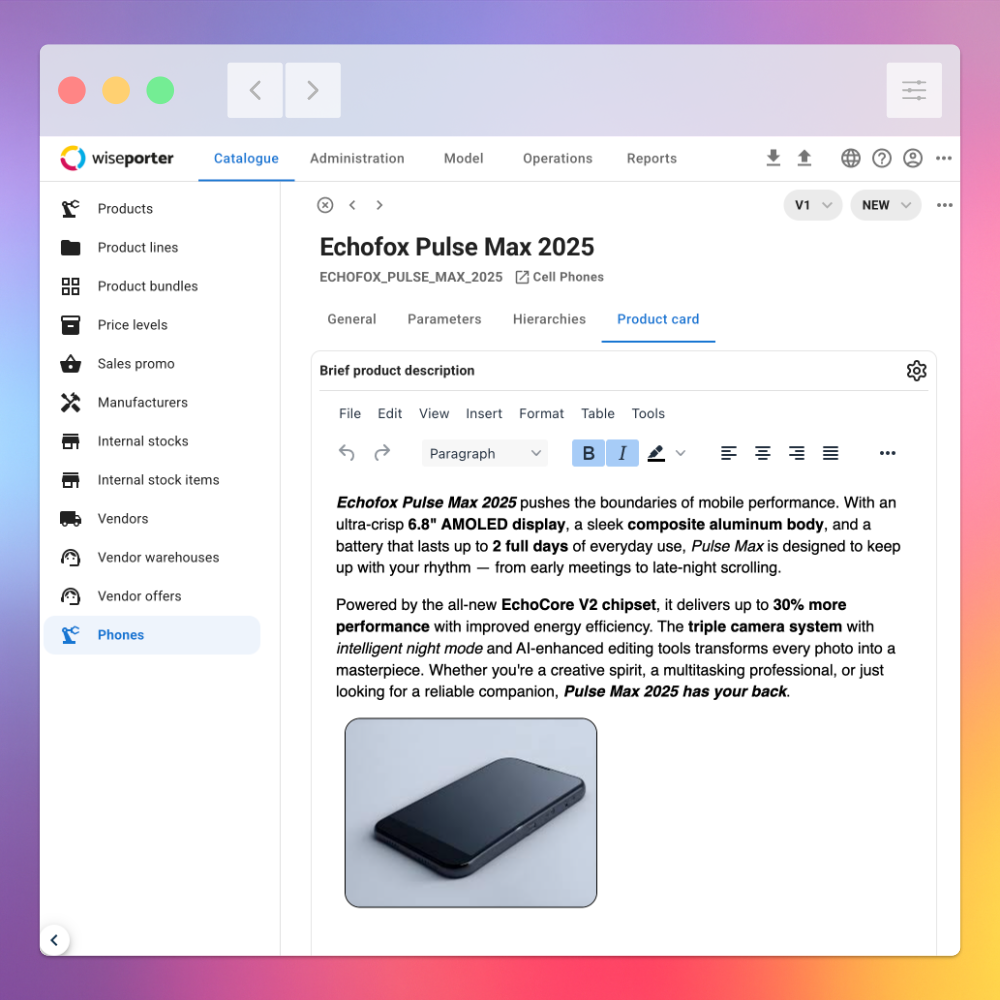
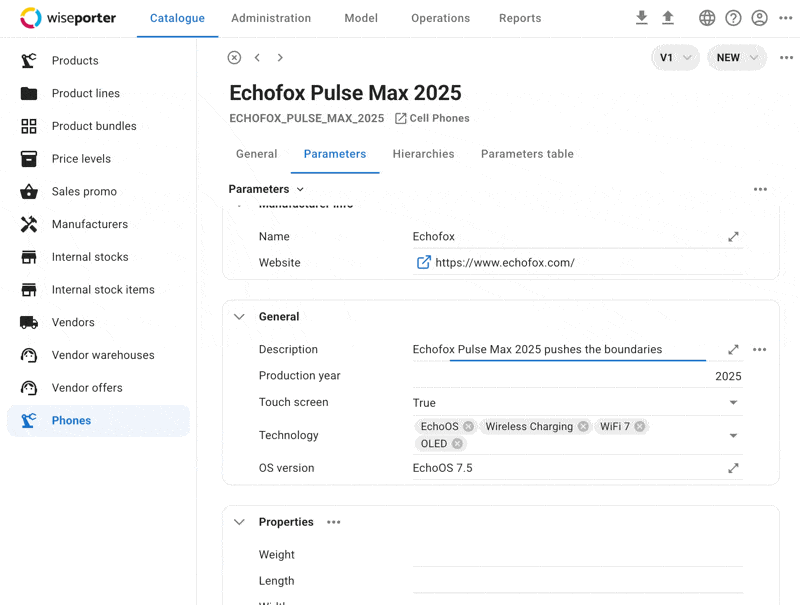
Filtering that matches the way you think.
Filtering now better reflects how you actually work with data. Thanks to a smarter autocomplete, only relevant values appear — those that actually exist in the list. So if you’re filtering products by color, you’ll only see the colors that are present in the current selection — not every color under the sun.
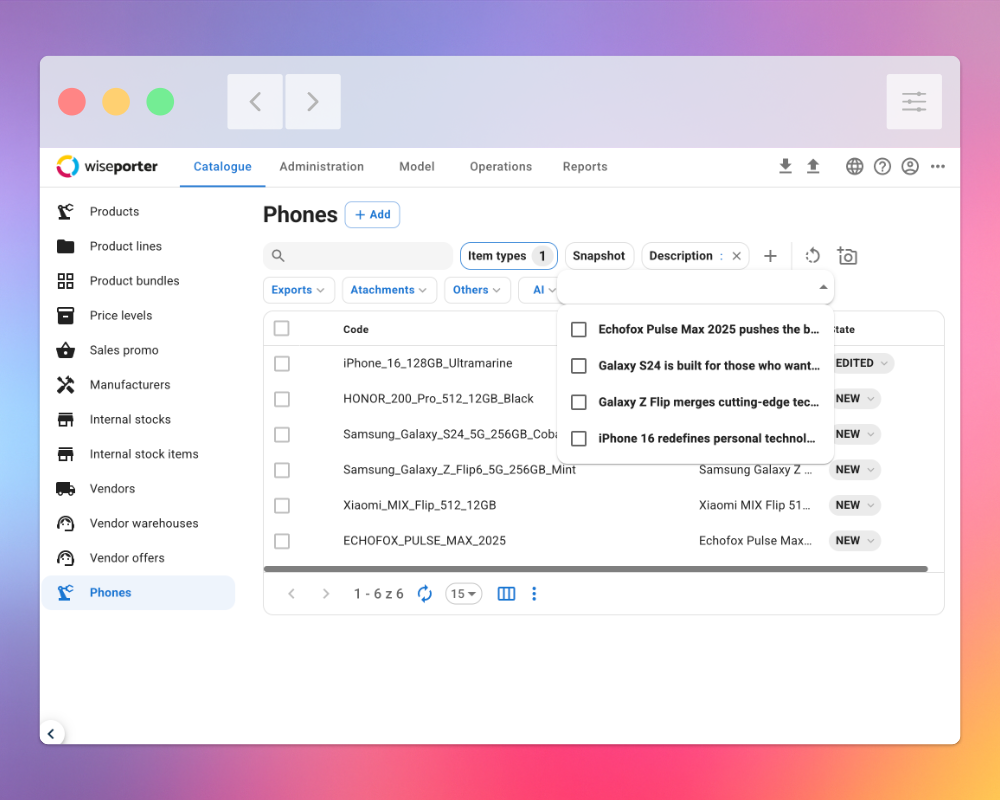
Relations table ready for more data and more use cases.
Relations are a key tool for connecting data in WisePorter. Whether you’re assigning prices to price lists or linking products into bundles, it’s all handled through relations — often without the user even noticing. Now, the relation table can handle thousands of records with ease. It supports smart filtering, pagination, sorting, and is fully configurable to match your specific use case.
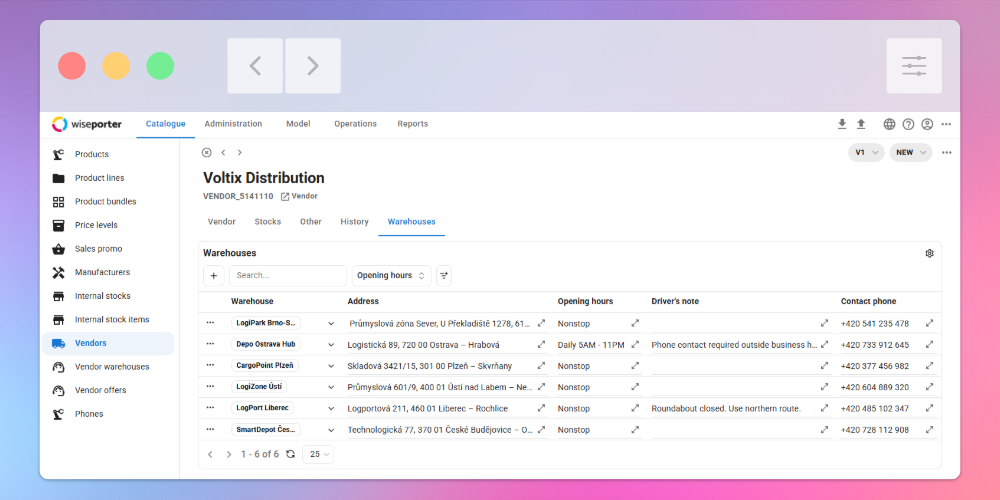
Cloning items is now more flexible and smarter.
We recently introduced bulk item cloning — and now we’re making it even more powerful. When you’re creating a new item that’s similar to an existing one, you can now use your own custom code generation template. That means no more relying on manual edits or generic labels like “DISCOUNT.” The template adapts to the item type and lets you generate any number of variants without running into format limits.
You can also mark certain fields as non-cloneable — like approval status — so they’re automatically left blank when cloning.
Generated codes that make sense even when spoken aloud.
Custom code templates save you time, and if you choose a numeric format, you get codes that are not just unique, but also easy to dictate, note down, or copy into another system.
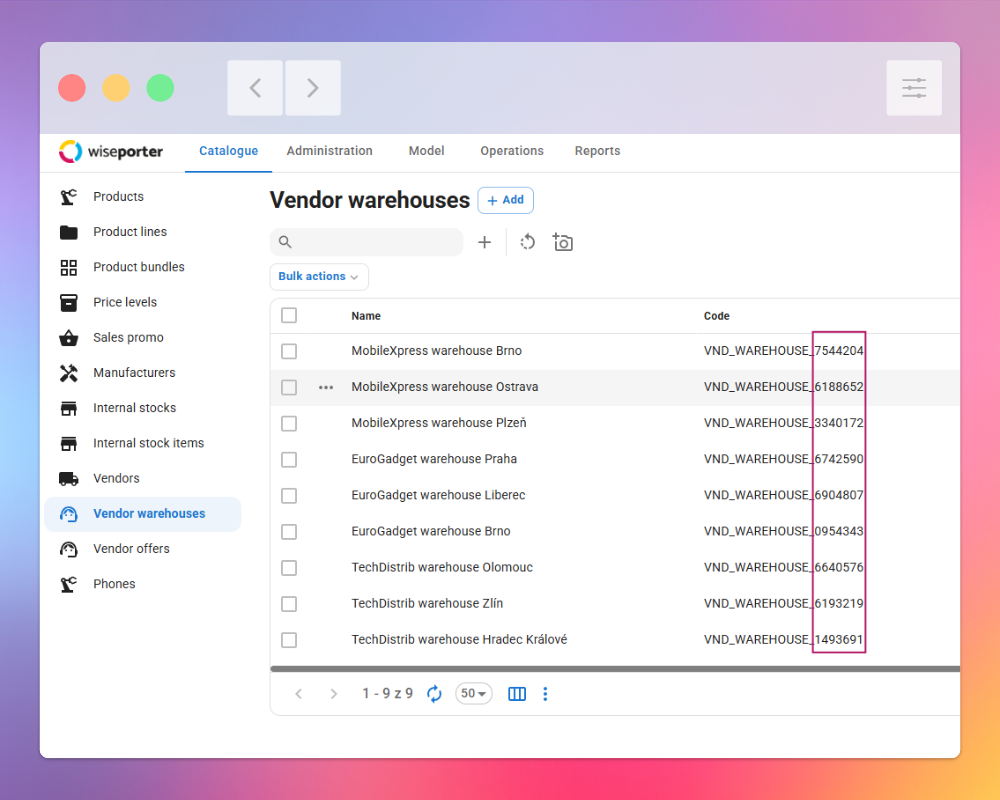
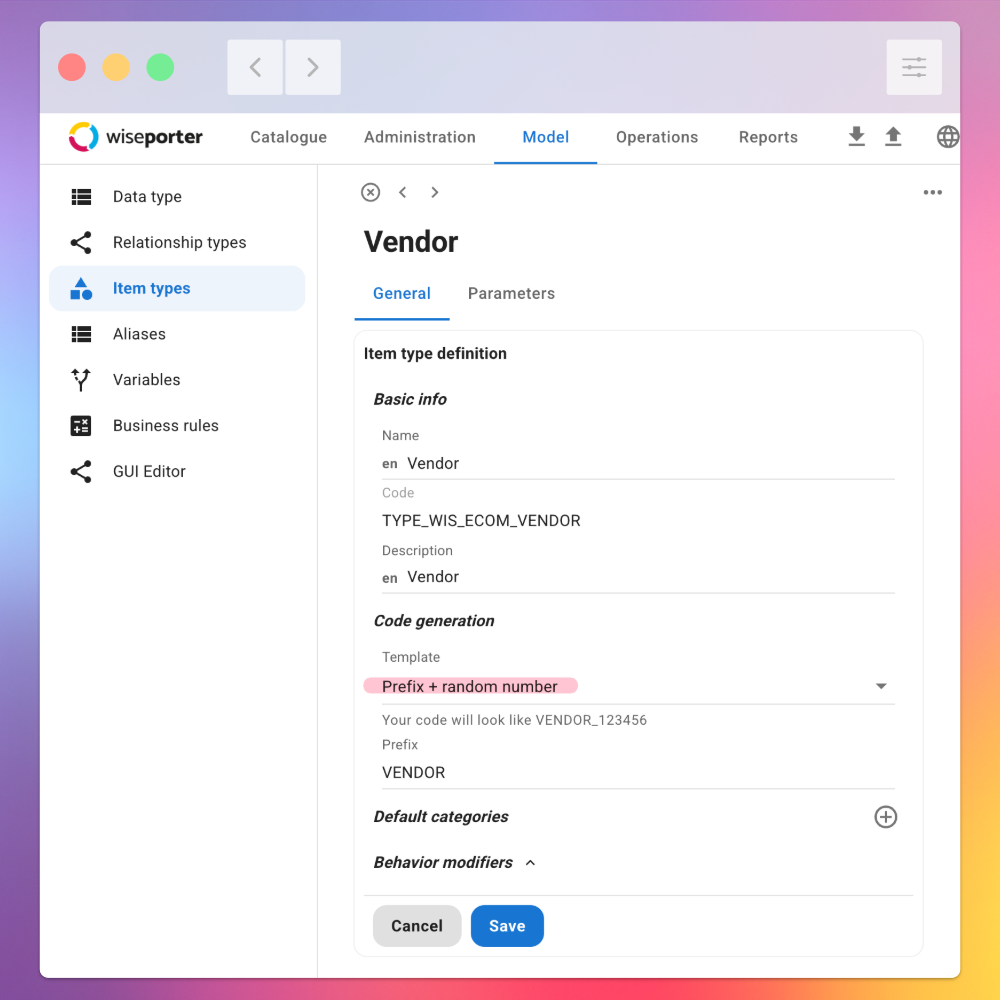
Calculation rules, now downloadable anytime.
WisePorter lets you set up rules that automatically calculate values — like sales prices based on channels. These rules live in tidy Excel sheets, which used to be viewable and editable only in admin. Now, you can let users download them right from the product page. It’s a handy way to check how specific values are being calculated.
Every important change, logged and traceable.
Every change to your data or system settings is stored in WisePorter. You always know what happened, when, by whom — and why. We’ve now added standardized audit logging that systematically tracks and queues these changes. That means you can forward them to tools like Azure Activity Log Storage, a SIEM system, or anything else you use for monitoring and security audits.
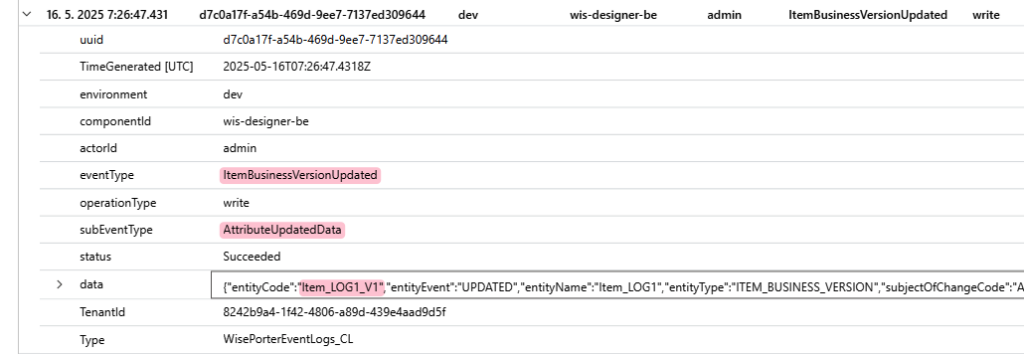
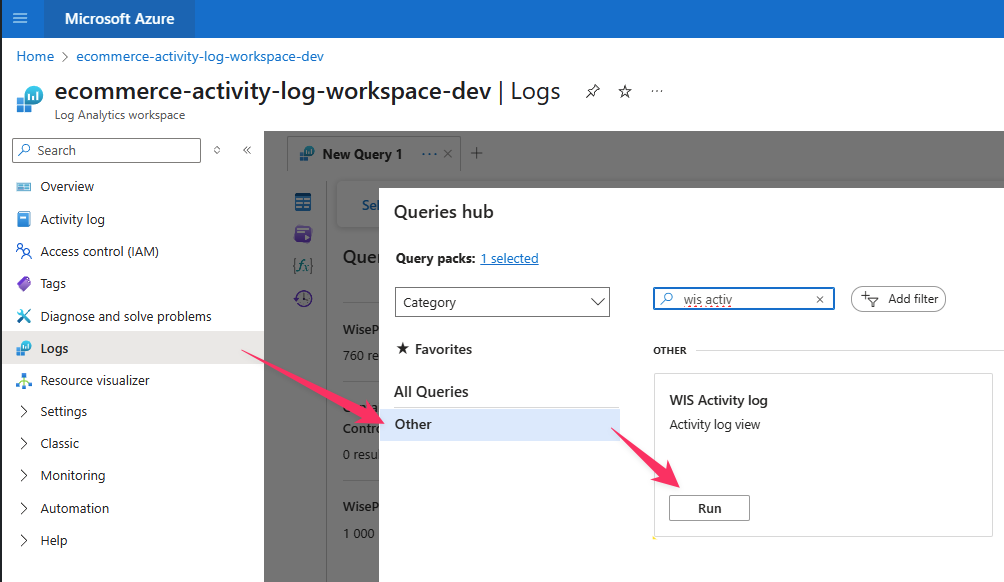
Coming soon: a new Excel import/export experience.
In the next version, we’re launching a new generation of the Excel import/export mechanism. It will support everything the current version does — and add important upgrades.
For example, dual item identification will reduce errors when data gets messy. It will also improve support for collections like attachments or multi-value fields.
The new architecture is more robust, sustainable, and flexible for future growth. We’ll roll it out gradually to ensure a smooth transition with no downtime.




