WisePorter v1.3 Release Notes
We’re thrilled to announce the release of WisePorter v1.3, packed with powerful updates to enhance your experience and boost productivity. From refined user permissions and smarter notifications to advanced tools for data transfer and filtering, WisePorter 1.3 makes managing your catalog easier and more efficient than ever before. Read on to explore everything this exciting update has to offer!
Read-only user. WisePorter enables you to assign customized user permissions, adjusting access to data and functions based on roles. In the latest version, we’ve improved this feature, allowing you to easily create a read-only user. This means that the user can view all data in the catalog but cannot make any changes.
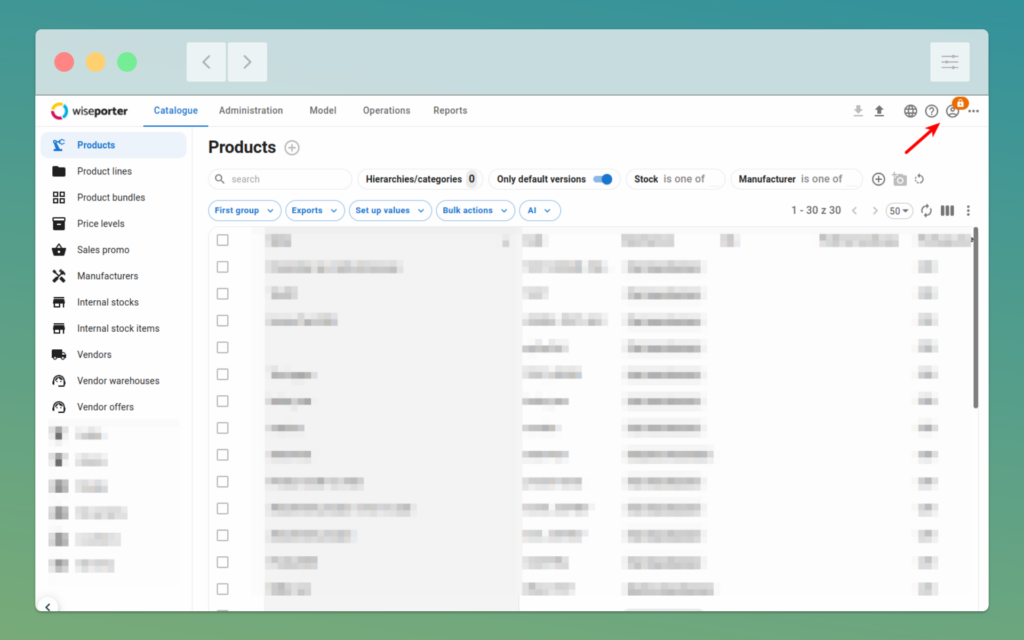
More accurate notifications about product modifications. Product modification notifications are now more precise than ever. In addition to the existing product image, notifications now feature detailed information about specific changes (e.g., price updates, description modifications, and image additions). This improvement enables more efficient responses from systems that integrate with WisePorter, as each user can only respond to changes that are relevant to them.
Model and data transfer between environments. As a low-code platform, WisePorter lets you model any type of data — from clothing to insurance — and customize the model to fit your needs. With version 1.3, we’ve added the ability to transfer models and data between different environments with ease. You can now easily export data, including data types, item types, relationships between products, and the products themselves, and then import it into another environment. This allows you to create an exact copy of your existing environment instead of starting from scratch. This feature is particularly helpful in situations like:
- Making adjustments and changes safely in a test environment, and only moving the data to production once everything is fixed.
- Creating a test environment that exactly matches the production environment.
- Managing a more complex development cycle where you need to move data between multiple environments to keep everything consistent.
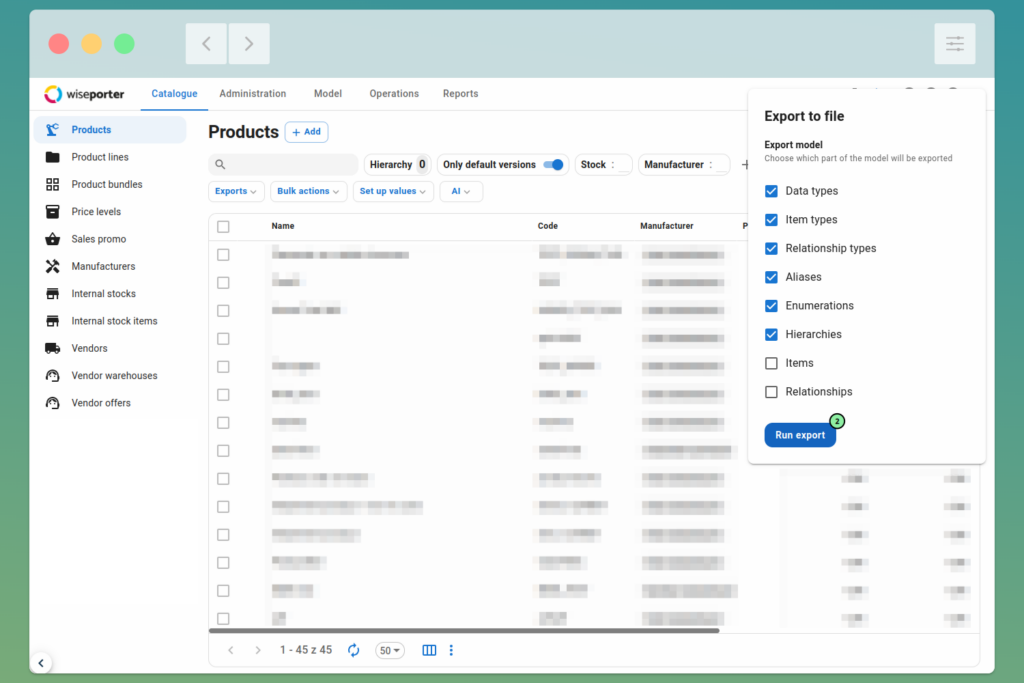
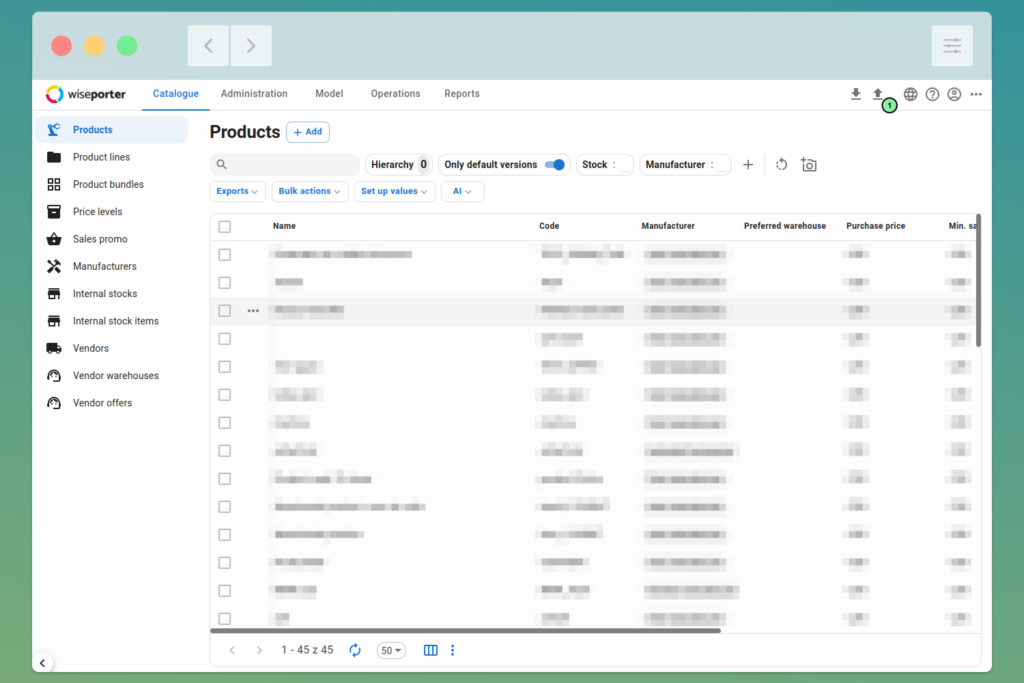
Improved marketing text generation. In the previous version, we introduced a feature that allows you to generate commercial or marketing text in seconds using AI. In this update, we’ve enhanced this functionality, giving you even more control over the generated text within a product.
New product filtering options. Product lists and filtering are key features of WisePorter. In the latest version, we’ve made several improvements. You can now enter multiple values in the “contains” and “does not contain” filter conditions. Additionally, we’ve added support for the “does not equal” operator, which will return all records where the value doesn’t match what you entered or is empty.
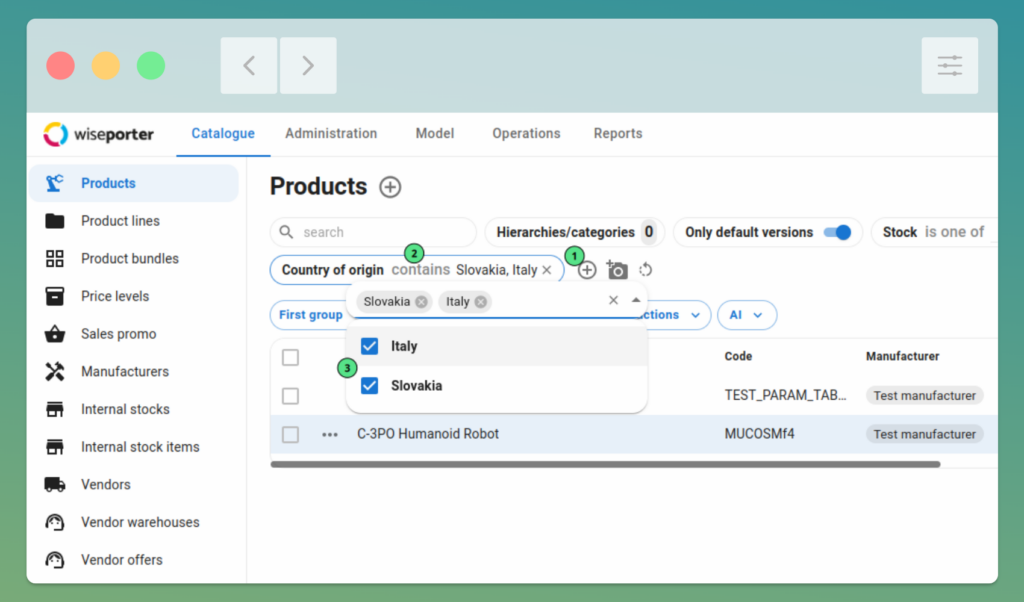
Simplified Excel import. When importing data from Excel, there’s no need to manually edit values to match WisePorter codes. The system now automatically recognizes code items and categories by their code, name, or alias (e.g., “RED,” “Burgundy,” or “C_RED”), making the import process faster and easier.




